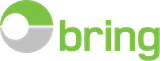Sex toy troubleshooting
Many problems can be solved by troubleshooting the product yourself. Before you advertise a product, we therefore ask you to read through and test according to the points below.
Functions
- Read the manual carefully to ensure proper use of the product. The manual also contains important safety regulations that are necessary to know before use.
- Some products require the button to be held down for a few seconds for the vibrator to start. In some cases, a specific button combination is also required to start the product.
- If you cannot turn off the product, it is often because the button has to be held down for a short time (in some cases even up to 30 seconds).
- Some products cannot be started with the charging cable connected, so try without it as well.
Batteries
- Make sure that the positive and negative poles of the battery are in the correct direction. In some cases this may be indistinctly marked. Then the only option is to try your hand at it.
- Check that the battery cover is firmly in place. If the battery cover is screwed on, it is sometimes enough to tighten it a little extra for the product to start.
- Supplied batteries can almost be seen as test batteries and are often not as powerful as new batteries. If the batteries are not able to power the vibrator correctly, you can instead try with a couple of new batteries.
- In vibrators powered by button cell batteries, a small piece of paper is often placed around the batteries. This paper must remain in place or the product will not start. If you threw away the piece of paper, you can easily cut out a piece yourself and put the batteries around.
USB charging
- If your product does not charge, it may be the cable or USB wall charger that is at fault and not the product itself.
- Feel free to try plugging the USB cable directly into the computer or another wall charger to rule out that it is the wall charger that is broken.
- Also test with a different cord as it may have become loose in this one.
Bluetooth
- Often it helps to select "forget this device" in the Bluetooth settings. Also disconnect the product from any other devices it has synced with.
- Also try restarting the mobile and make sure you have the latest software update on the mobile.
- You can also try connecting it to another phone to see if the phone's settings are the cause.